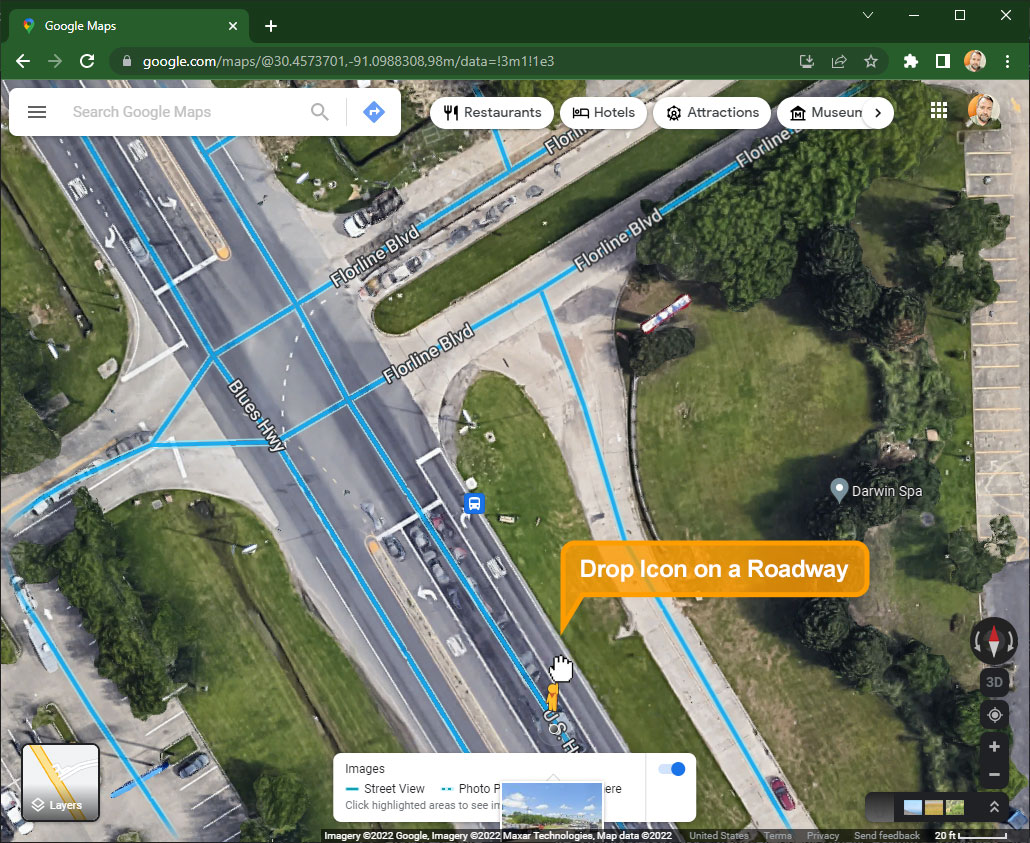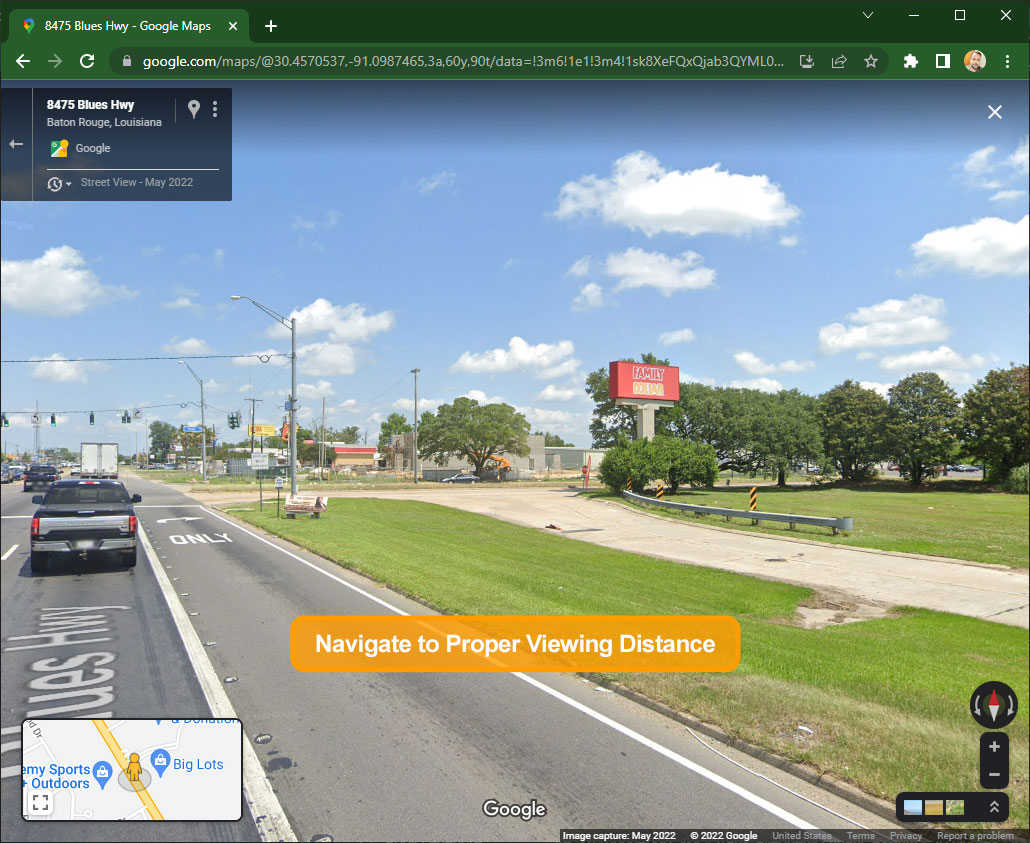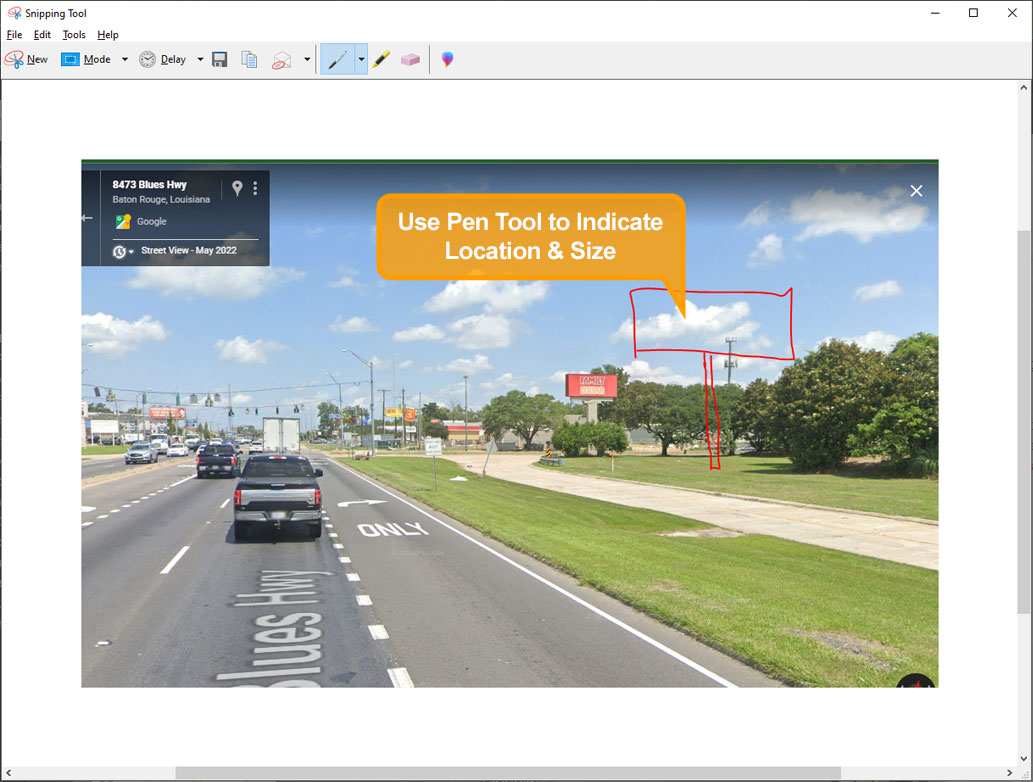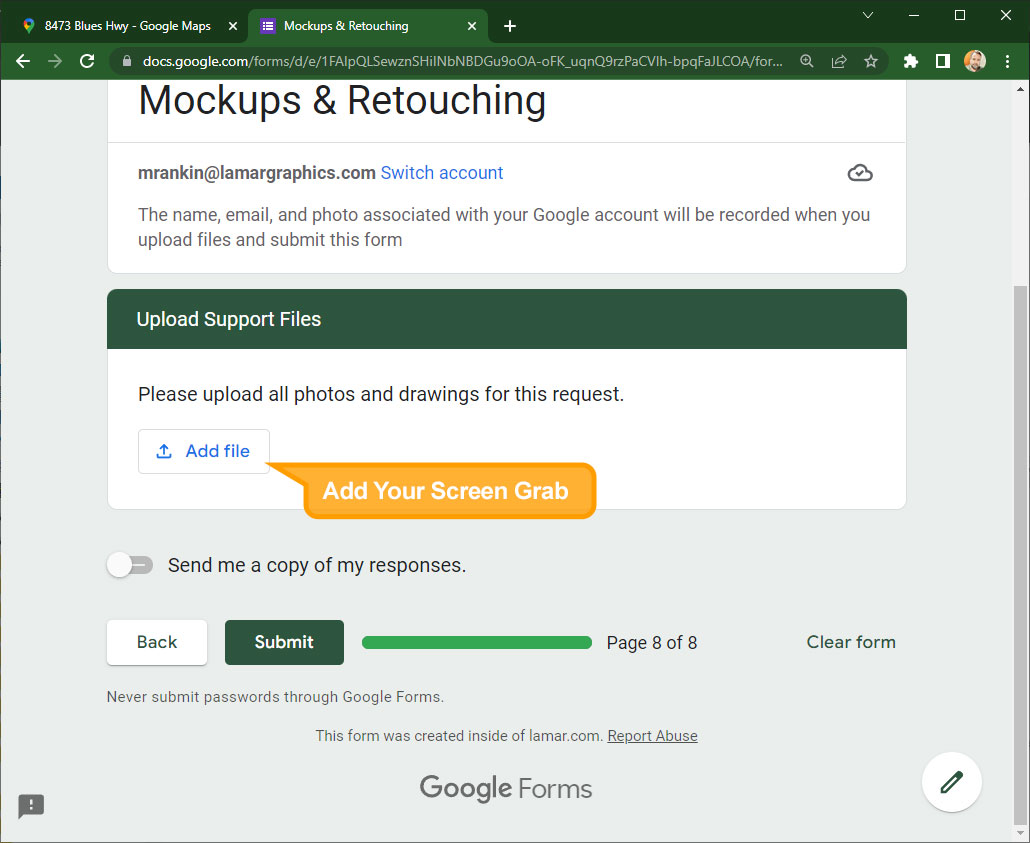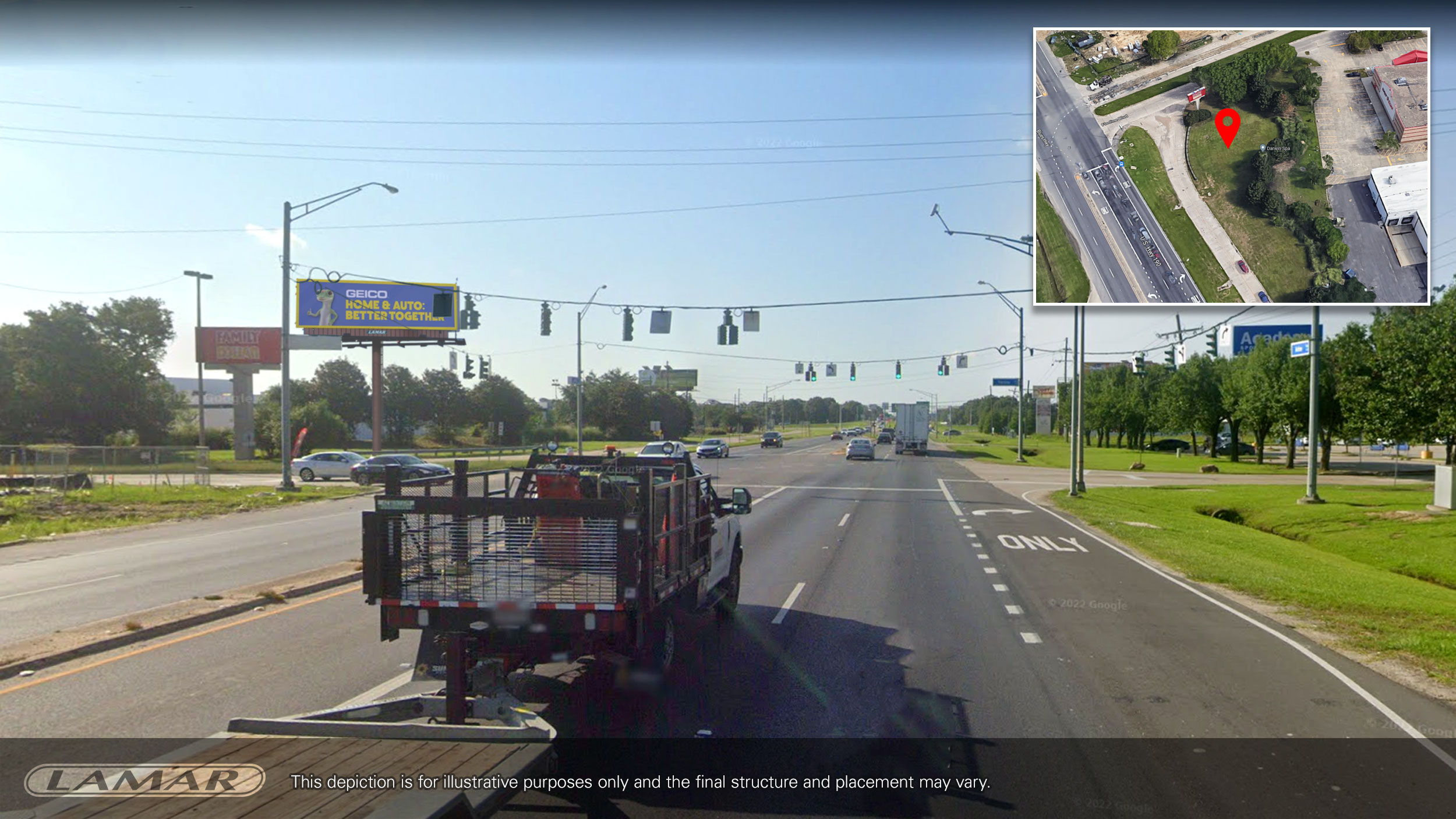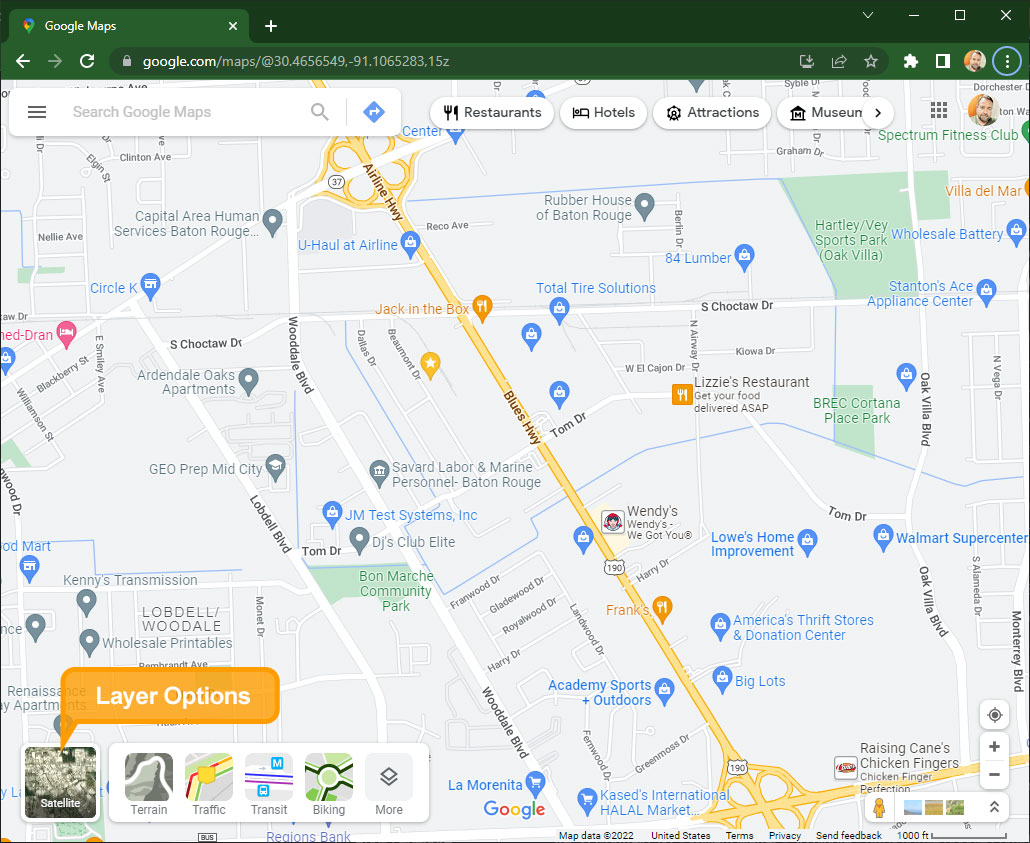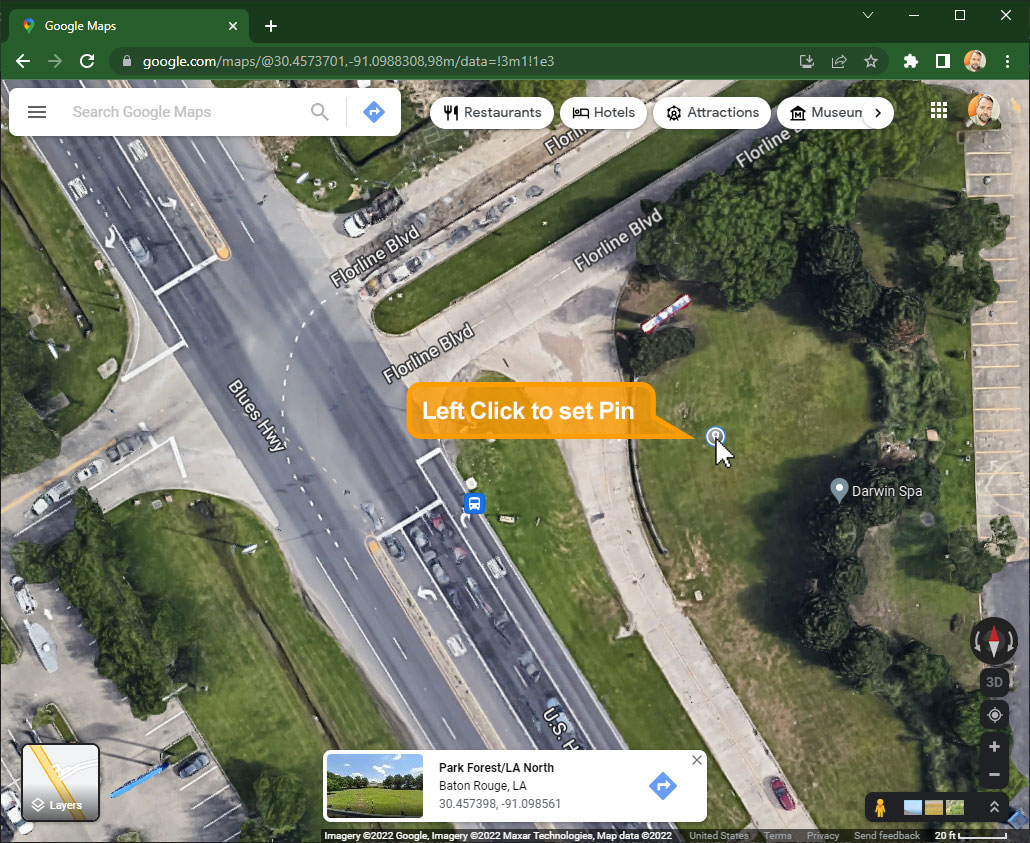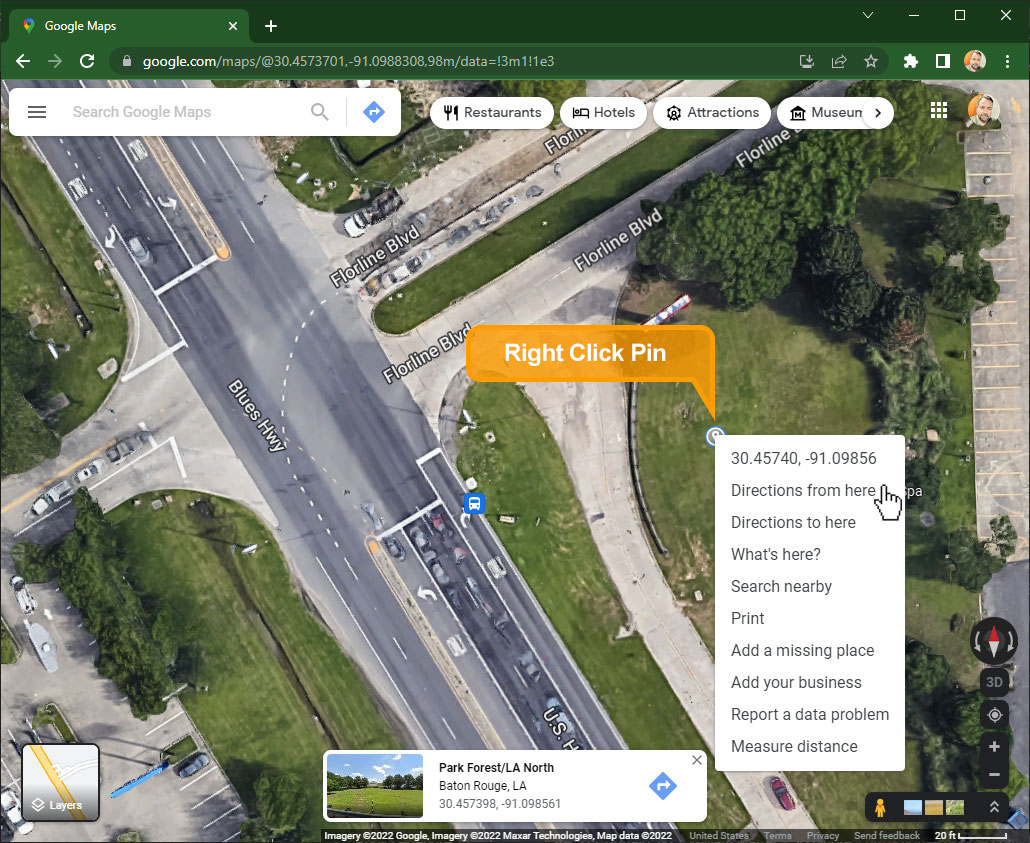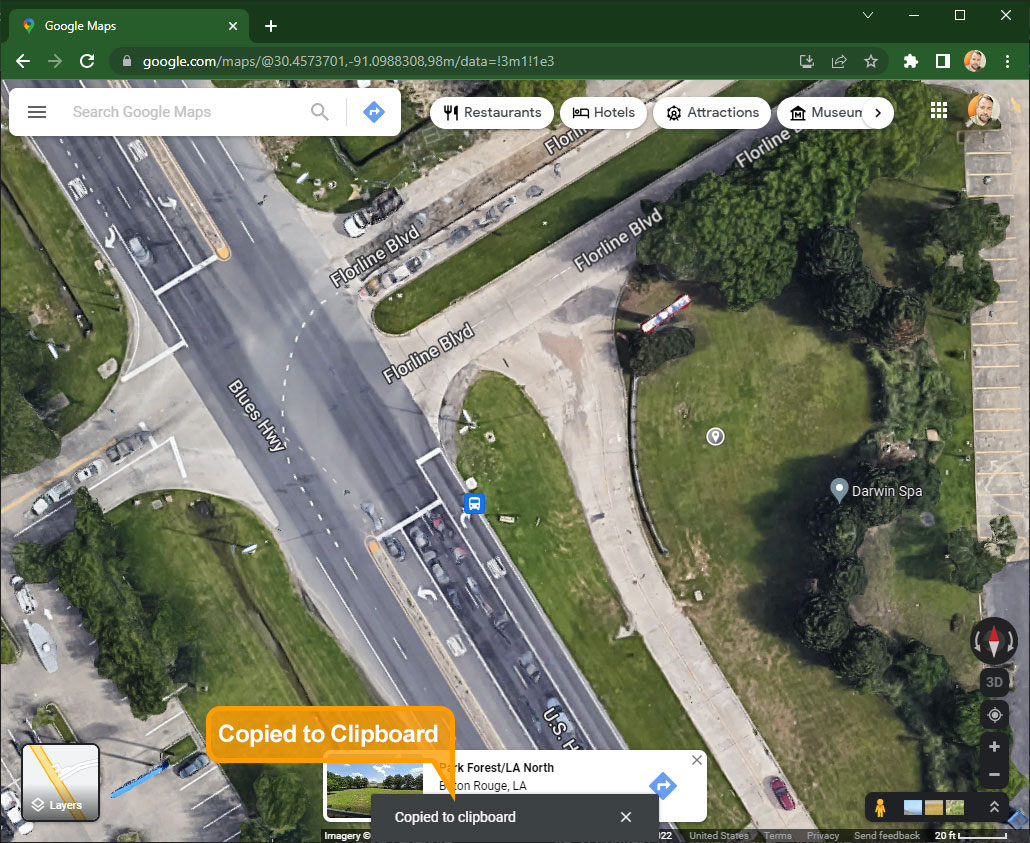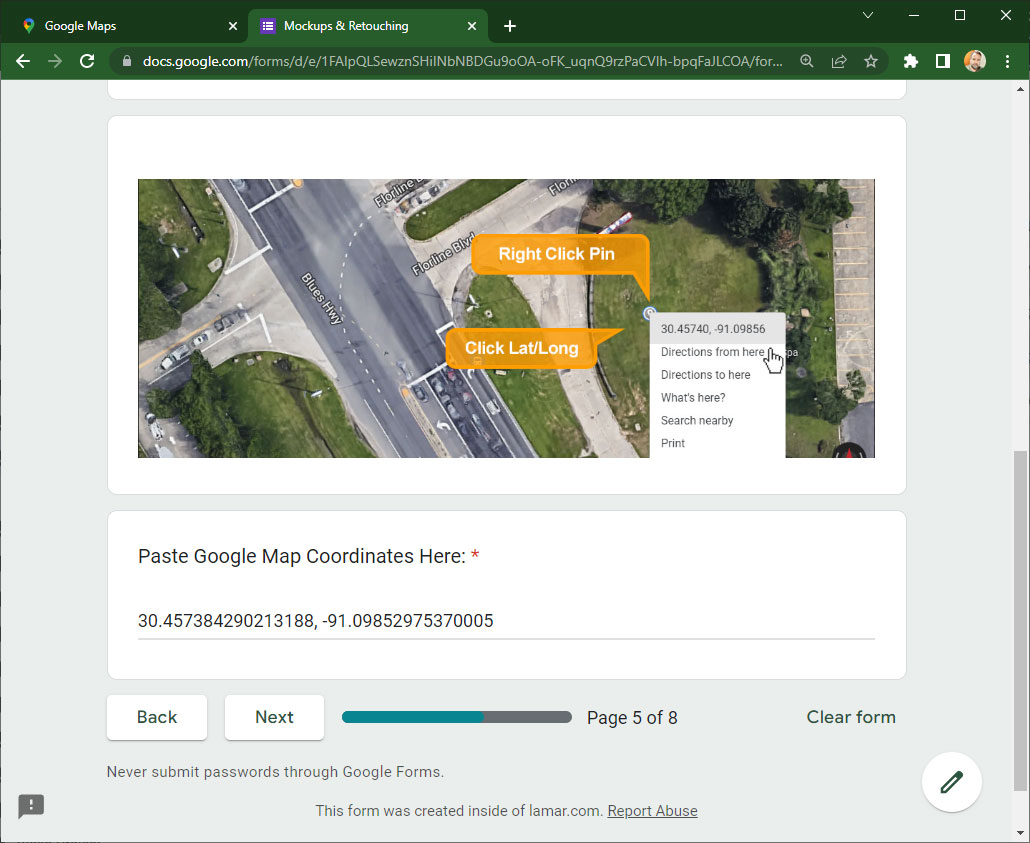Structure Mockups
Structure Mock-ups are photo realistic renderings used to show new or updated structures in the proposed locations. These mock-ups have proven quite useful in the permitting process for new structures and tree removal.
Place A Request
Fill out this Google Form with details about the size, type and location of the proposed structure. You may upload reference files on the form itself.
Standard turn around time is 2-4 business days. If you need your mockup back sooner than this or have questions, please contact us at structuremockups@lamar.com.
*Art requests take precedence over Structure Mockups. This may extend normal turnaround times during the busier times of year.
What We/You Need
For a Structure Mockup we need the precise location of the pole so we know were to start the process. A rough sketch of the approximate size and height of the structure are extremely helpful. The instructions on how to do this can be found below.
If the location is not available on Google Street View then you may have to provide photos for that location.
For Photo Retouching, we just need the locations and what obstacles need to be removed/edited. This can be done with a Street View Screen Grab or with an actual photo from the location.
Creating A Screenshot
1. Once you're in the proper location on Google Maps, drag the Street View Icon to the road way where you want to view the structure.
2. You may have to use the Street View Navigation to locate the proper viewing angle for the structure mockup. You can do this by turning around and clicking on the road to move away from your current location.
3. Once you're in the proper location, use the Windows Snipping Tool to grab a screenshot of the location. You can then use the pen tool to draw the structure at it's approximate location and size. You do not have to be exact, but this drawing will give us a good idea of the size and height you're looking to demonstrate.
4. Save this screenshot so it can be uploaded on the last page of the Structure Mockup Order Form. You can include just one side or both the Left and Right Hand Reads if needed.
Pole Location Coordinates
1. Start the process by finding your proposed location on Google Maps and turn on the Satellite Layer from the lower left corner Options Box.
3. Right click the pin and choose "Directions from here" or the Lat/Long coordinates, depending on your version of Chrome. Both methods work.
4. Click the Lat/Long coordinates to copy to your clipboard. You can leave this tab open in case you need to come back and re-copy the coordinates to your clipboard when you fill out the form.