How To: Snipes

Snipes are used to update, correct or cover areas on existing billboard advertisements. Snipes are typically printed on a sticky back material called Self Adhesive. The protective backing is removed on location and the snipe is applied to the advertisement like a giant sticker. This substrate differs from vinyl and paper products in absorbtion and surface treatment. It is not as shiny as vinyl yet not quite as matt as paper.
 Creating and Sizing Snipes in Photoshop
Creating and Sizing Snipes in Photoshop
This is an illustrated tutorial explaining the process of creating and sizing snipes in a Lamar Graphics Photoshop template.
 Preparing Snipes
for Submission to Lamar Graphics
Preparing Snipes
for Submission to Lamar Graphics
The previous section describes how to create a snipe as well as how to calculate it's size. This next section takes Snipes one level further by setting the file up for the Ultra printing process. The Ultra Hi-res machines are used to print on the sticky back substrates. These Ultra Hi-res machines print at 36ppi, exactly 4 times higher resolution than the standard 9ppi of the original file.
 Sizing Snipes from Illustrator, InDesign and Quark
Sizing Snipes from Illustrator, InDesign and Quark
This tutorial will explain the conversion process of finding snipe sizes when using a Lamar Graphics template in Illustrator, InDesign & Quark. The process is the same, but the equation is a little different.





 Step 1. We will start this tutorial on a standard 14 x 48
LG Photoshop template. For this demonstration, we'll be replacing
the "8" in the price for a "9". As we all know, screen doors for
subs are always $19.95.
Step 1. We will start this tutorial on a standard 14 x 48
LG Photoshop template. For this demonstration, we'll be replacing
the "8" in the price for a "9". As we all know, screen doors for
subs are always $19.95. Step 2.
Start by defining the snipe area with the Marquee Tool. Make
sure you select enough area to completely cover the area that will
be sniped. You will also want to account for the size of the content
replacing this area as well.
Step 2.
Start by defining the snipe area with the Marquee Tool. Make
sure you select enough area to completely cover the area that will
be sniped. You will also want to account for the size of the content
replacing this area as well. Step 3. Create a new layer to cover up the original content.
The area is filled with orange in the example to the right for
demonstration purposes. Fill yours with the background
color or image of the advertisement being sniped.
Step 3. Create a new layer to cover up the original content.
The area is filled with orange in the example to the right for
demonstration purposes. Fill yours with the background
color or image of the advertisement being sniped.  Step 4. Create another new layer. Now place the new content
in the snipe area. In this example the new content is the number
"9".
Step 4. Create another new layer. Now place the new content
in the snipe area. In this example the new content is the number
"9".  Step 5. If you had to deselect the selection while inserting
the new content, just go to the first new layer you created to cover
up the original content. CTRL/CMD click that layer (or layer thumbnail
in CS2+) in the Layers Palette to activate a selection of the area
being covered. Now Crop
to that selection. (Image>Crop)
Step 5. If you had to deselect the selection while inserting
the new content, just go to the first new layer you created to cover
up the original content. CTRL/CMD click that layer (or layer thumbnail
in CS2+) in the Layers Palette to activate a selection of the area
being covered. Now Crop
to that selection. (Image>Crop) Step 6. Divide the
pixel dimensions of this document by 9 to get size product
size.
Step 6. Divide the
pixel dimensions of this document by 9 to get size product
size.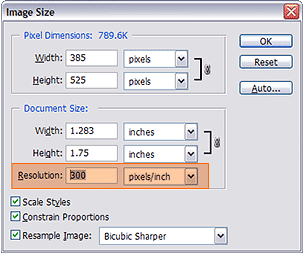 Step 1. Complete steps 1 through 6 in the previous section
before beginning this step. Go to the Image>Image Size.
Click on the Resolution field shown to the right.
Step 1. Complete steps 1 through 6 in the previous section
before beginning this step. Go to the Image>Image Size.
Click on the Resolution field shown to the right. 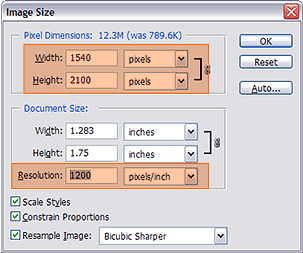 Bonus 2. Change the resolution from 300ppi to 1200ppi. Make
sure the Resample Image option is checked and click OK.
Bonus 2. Change the resolution from 300ppi to 1200ppi. Make
sure the Resample Image option is checked and click OK.  Bonus 3. Open Image>Image Size again.
This time uncheck Resample Image.
Bonus 3. Open Image>Image Size again.
This time uncheck Resample Image. Step 1. Start by creating a box to define the area needing to be sniped. It is recommended to do so on a new layer. This will make it easier to edit in Step 4 if necessary.
Step 1. Start by creating a box to define the area needing to be sniped. It is recommended to do so on a new layer. This will make it easier to edit in Step 4 if necessary.  Step 2. Fill this box with the same color as the background. For this example, the blue background was sampled for the fill color.
Step 2. Fill this box with the same color as the background. For this example, the blue background was sampled for the fill color.  Step 3. Now create the new content for the snipe. In this case a 9 is needed to replace the 8 in the advertised price.
Step 3. Now create the new content for the snipe. In this case a 9 is needed to replace the 8 in the advertised price.  Step 4. Be sure to check that the fill box completely contains the new content of the snipe. Size adjustment to the snipe fill box may be necessary if the original and new snipe content varies in size in width or height.
Step 4. Be sure to check that the fill box completely contains the new content of the snipe. Size adjustment to the snipe fill box may be necessary if the original and new snipe content varies in size in width or height.  Step 5. Now Copy & Paste the Snipe and Content to a new document or delete everything else but the Snipe. Save this file as the production file.
Step 5. Now Copy & Paste the Snipe and Content to a new document or delete everything else but the Snipe. Save this file as the production file.